OK – Bell Sympatico is on the ball again. Today I received an automated voice message that I should visit www.bell.ca/updateemail. It is a good thing I was home! When I looked at the web page it told me that I have to update my settings no later than… today!
And what do I have to do? Update my email program, because Sympatico has moved more accounts over to new mail servers. Yes, I knew what trouble this would cause me, because I have another Sympatico email account that had to be moved over some time last year (I think it was in the Summer). And after a lengthy call with Bell’s support I decided to keep my outgoing email server on the old settings, from my main Sympatico account.
But that trick will become obsolete today…
So I really had to tackle this issue once and for all.
So I updated my settings in Outlook Express according to www.bell.ca/updateemail, which basically meant:
- On the Servers tab: ensure the following information is entered:
Incoming Mail (POP3) pophm.sympatico.ca Outgoing Mail (SMTP) smtphm.sympatico.ca Account name <your email address> My server requires authentication (checked) - On the Advanced tab: ensure the following information is entered:
Outgoing mail (SMTP) 25 (checked) – This server requires a secure connection (SSL) Incoming mail (POP3) 995 checked) – This server requires a secure connection (SSL)
NOTE:
You have to use your email address as your user ID – not your number/letter-based Sympatico User ID. (I had to make an adjustment here, as I had my ******** user ID).


And the test email didn’t send… I got an error message saying:
The server does not support a SSL connection. Account: ‘xxxxxxxxxxxxxxxxxx’, Server: ‘smtphm.sympatico.ca’, Protocol: SMTP, Server Response: ‘250 OK’, Port: 25, Secure(SSL): Yes, Server Error: 250, Error Number: 0x800CCC7D
[NOTE: crossed out my account info for privacy reasons ;-)]
I did not want to spend another fruitless hour on the phone with support in India. I know they have to cater to all kinds of people with various skill levels and with all kinds of computer problems. But all the things they ask me I’ve always already done – that’s why I am calling! It is always a very frustrating experience.
So, I decided to try the almighty Google first. So I copied part of the error message in exact match (with quotation marks):
“Server: ‘smtphm.sympatico.ca’, Protocol: SMTP, Server Response: ‘250 OK’, Port: 25, Secure(SSL): Yes, Server Error: 250, Error Number: 0x800CCC7D”.
And I found my answer.
Appearently my Avast anti-virus software was scanning outgoing emails, and choked on Sympatico’s settings. More specifically, the secure SSL settings. Suggested solutions included a rather clumsy:
- Prepare email
- Turn Avast off
- Send email
- Turn Avast back on
But luckily the people in that forum were persistent, and came up with a more constructive solution:
Under the “Redirect” tab, specify “smtphm.sympatico.ca:25” as the Ignored address.
So how do you do that?
- LEFT-click (or double click) on the blue Avast icon in your Quick Start tray (row of icons in the bottom right of your screen)
- A pop up appears
- Go to INTERNET MAIL (2nd image from the top – on the left left)
- Click the Customize button
- Another pop up appears
- Go to the “Redirect” tab, and enter “smtphm.sympatico.ca:25” (without the quotation marks) as the Ignored address.
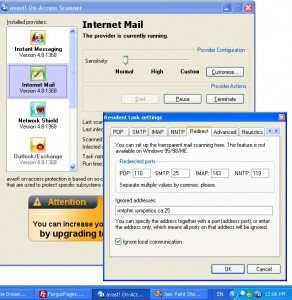
And I could send my test email out! ![]()
Note:
Do you REALLY have to cancel scanning outbound emails? Yes, unfortunately (from the same forum; link provided at the bottom of this post):
The fault here is more with Sympatico than avast and it has been discussed many times in this forum if you care to search.
There are incredibly few ISPs on the planet that are stupid enough to implement SSL security using port 25 for SMTP as Sympatico has done – I can think of only a couple of others that are doing the same thing … one is in Portugal. It is a de facto standard of email worldwide that port 25 is used for unsecured email connections. The de facto email standard for sending SMTP with SSL is port 465.
avast, quite reasonably, assumes that it can scan port 25 connections because the standard is that port 25 connections are unsecured. If there is a requirement from the email server (as there is with Sympatico) that port 25 be secured then avast will, unfortunately, get in the way and prevent the connection. If you happen to be a Sympatico user you have no choice but to turn off outbound scanning.
Resources:


Hi
I got the email from Bell last night telling me to update and I then ran into the problems you describe.(avast related) Thank you very much for the answer to those problems. Once again Bell is too screwed up to realize that there are many thousands of people using avast and other programs and of course they should have done the research and provided the solution up front. Thanks again.
Someone has sent me an email (picture) greater than 5kb and it keeps repeating , therefore I can not receive my other emails. How do I clear this problem. I am in my seventies and have little experience in computer talk. I can not understand the help that comes from India. Who can I call to talk the problem through verbally.
Thank you for your help. If this is the wrong venue for this kind of problem then I apoligize.
Thanks very much for this advice. After 3 weeks without being able to send any emails and countless hours on the phone with Bell you have finally helped fix my problem.
i tried the e mail fix above but it says that cannot safely connect to server. What can I do.
Sorry Don, I am not an expert – merely sharing a solution that I found after lots of trial and errors. You should contact your phone provider, or do some more online research based on specific error messages – “in quotes” (for exact match searches).
Good luck!